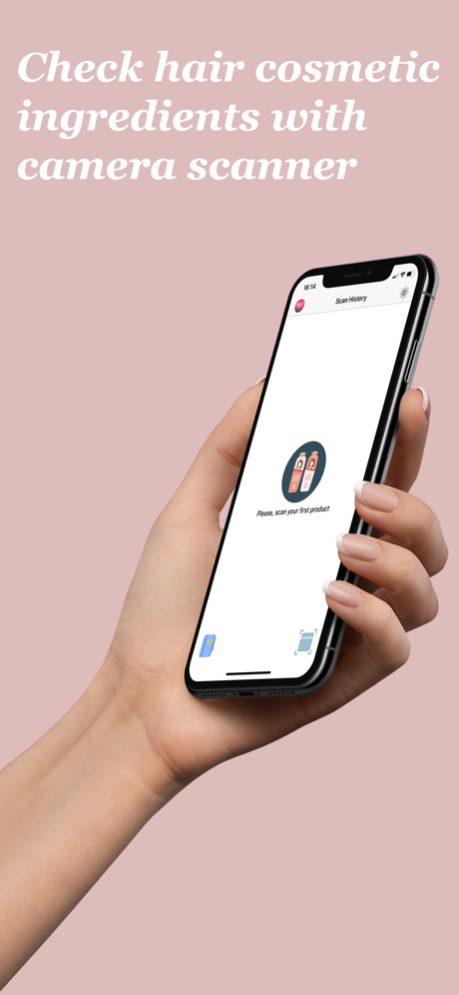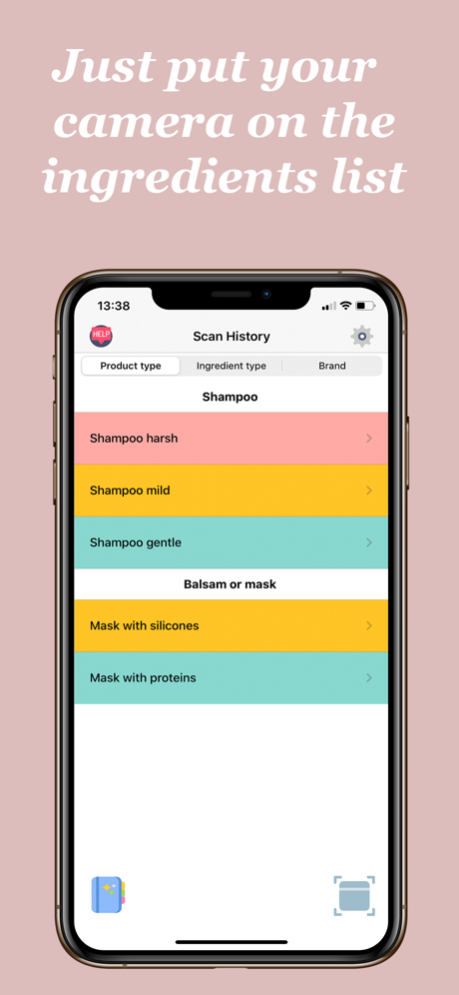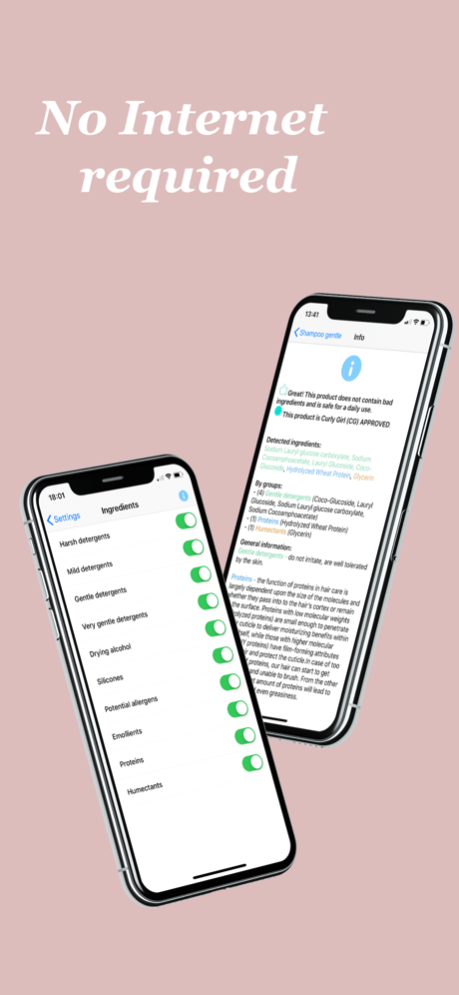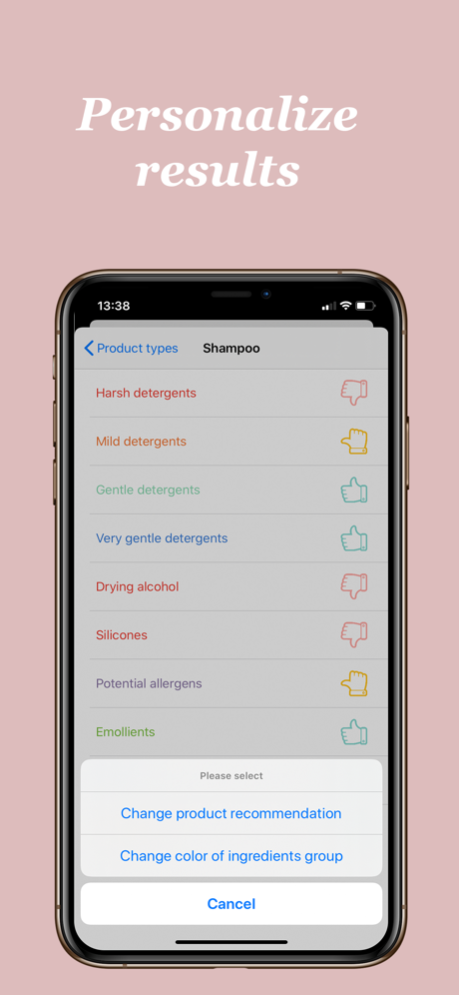HairKeeper 2.4.5
Continue to app
Free Version
Publisher Description
HairKeeper will help you to check the ingredients of hair cosmetics in a few seconds. Now is no need to guess what your shampoo contains - harsh or soft detergents, silicone or drying alcohol - just open the app. Do you have curly hair and want to follow the Curly Girl Method? Great! Our app will help you to find out is your favorite product Curly Girl approved or not.
What advantages does this app have?
- Using the camera on your phone scans the list of ingredients (not a barcode) of a shampoo, balsam or mask and covers in it the type of detergent (harsh, mild, gentle or very gentle), presence of silicones, drying alcohol, potential allergens, as well as emollients, proteins and humectants. What exactly it means you can read by clicking "Info" in the app;
- The application does not require an Internet connection, which is very helpful, for example, in shopping abroad, when there is no connection or you do not want to spend precious megabytes of roaming;
- Available in five languages: Russian, Polish, Spanish, English and German.
Scanning is limited in the free version to 7 scans, then a one-time purchase is required to unlock an unlimited number of scans.
All your suggestions and complains please write to - hairkeeper@wp.pl
Aug 10, 2022
Version 2.4.5
Thank you for using HairKeeper!
We regularly update our app to fix bugs, improve performance, update our ingredients database and add new features.
This release contains bug fixes and ingredients database update.
About HairKeeper
HairKeeper is a free app for iOS published in the Food & Drink list of apps, part of Home & Hobby.
The company that develops HairKeeper is Kirill Filippov. The latest version released by its developer is 2.4.5.
To install HairKeeper on your iOS device, just click the green Continue To App button above to start the installation process. The app is listed on our website since 2022-08-10 and was downloaded 1 times. We have already checked if the download link is safe, however for your own protection we recommend that you scan the downloaded app with your antivirus. Your antivirus may detect the HairKeeper as malware if the download link is broken.
How to install HairKeeper on your iOS device:
- Click on the Continue To App button on our website. This will redirect you to the App Store.
- Once the HairKeeper is shown in the iTunes listing of your iOS device, you can start its download and installation. Tap on the GET button to the right of the app to start downloading it.
- If you are not logged-in the iOS appstore app, you'll be prompted for your your Apple ID and/or password.
- After HairKeeper is downloaded, you'll see an INSTALL button to the right. Tap on it to start the actual installation of the iOS app.
- Once installation is finished you can tap on the OPEN button to start it. Its icon will also be added to your device home screen.